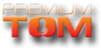1. Log in to the site.
2. Hit My Account at the top of the screen.
3. On your account page, a tab titled Recurring Fees will display if you have any active subscriptions.
If you don't have an active subscription you will simply need to purchase a subscription at https://www.premiumtom.com/subscribe
4. Each of your recurring subscriptions will be listed here, hit the update button next to the subscription you would like to update.
If you don't have an update button next to your subscription, your account is still tied to our old credit card processor that doesn't support credit card updates. In this case simply cancel your subscription and purchase a new subscription after the time is up on the current subscription.
5. Fill out the information and save!